What is Canva?
Canva is a free graphic design tool that’s ideal for creating graphics for social media posts. Canva’s templates eliminate the confusion of what size to use for each social media network. Canva is wonderful for quick projects that add some flair to your social media postings.
Benefits of Canva
- The program must have a graphical user interface that is simple to use. This will make the program more user-friendly and allow designers to collaborate more effectively. More drag and drop functionality should make it easier to get started with the software’s fundamental building components. On a case-by-case basis, advanced tools and functionalities can be implemented.
- Graphic design is always a collaborative effort. Teams should be able to exchange projects, photos, and other related files with other members of their team. The most recent design software includes cloud-based services that make it possible to exchange and edit files in real-time. Collaborative tools improve productivity, responsibility, and success significantly.
- With an intuitive user interface come capabilities that are simple to understand. The new program should be simple to learn for the designer. This would shorten the learning curve as well as the time spent learning and adapting to new software capabilities. This is always an additional cost for the company that must be considered.
- A design project would require a large number of images to make the concept appear complete. Consider how useful it would be if all of these photographs were included in the software. Many of the images may be provided for free, but you will be responsible for any royalty fees. So, while you browse for graphic design software, keep an eye out for the software’s picture database.