Almost all of my clients use Google Analytics as their primary source of analytics, and general information about their site. There isn’t anything wrong with this, per se. Google Analytics is generally easy to use and provides a lot of flexibility when you want to track something a little more complicated.
Checking your Site for Manual Actions
A manual action is when a site is penalized in Google by something other than the algorithm itself. A site could face extra scrutiny for violating web spam guidelines. Google could choose to punish this site severely, or remove it altogether. If you track Google rankings, and you notice your site has suddenly disappeared, it is worth checking the search console. This is something I do with new clients who come to Fusion box with no idea of why they aren’t ranking anymore.
Once you know why a manual action was taken, you can start the process of getting back in good graces with Google, and resubmit your site for consideration.
Viewing and Adding Structured Data
Structured data helps Google (and other search engines) understand more clearly what the data on your site really means. This helps you show up for more relevant searches, and there has been talk of Google including structured data more directly in their search algorithm. With the Data Highlighter in the Search Console, you can easily highlight information on your webpages and label them as particular kinds of data. The tool has limitations, however, like only being able to tag a handful of different kinds of data and only being able to tag data that shows to your user, and not being able to label any meta data.
Checking a Site’s Average Google Ranking
The Search Analytics report allows you to see clicks, impressions, CTR, and ranking for your site, and it allows you to filter this data in a number of ways. My favorite way to use this report is to filter to only show data for one page, and then look at the search queries driving traffic to that page. You could narrow this even more if you wanted to see how mobile users are searching as compared to desktop users or how users in different countries compare to each other in search trends.
The major limitation to this report is that you can only view data from the last 90 days (and the most recent 2 days are not available). If you want to compare two periods, these time restrictions get even more severe. This is all the more reason to check this report often.
Obviously, the Google Search Console has one major flaw: it only gives you information from Google search. But given that Google still dominates the world of online search and SEO, the Google Search Console is worth exploring. Contact Fusion box if you have any questions on any of the things in this post, or if you have your own favorite way of using Google Search Console.
Source: Fusionbox