What’s a call to action?
You’ve got a great product, you’ve built a terrific website and you are succeeding mightily at getting visitors to your site from all over the Web. But, if you’re like most marketers, you’re probably asking yourself if you could be converting more of those visitors into customers.
You need to take a very close look at one of the most important aspects of your website: the calls to action.
A call to action (CTA) is the specific prompt that appears on a website or in an email, inviting the reader to click it in order to do something (download an e-book, watch a webinar, request a call-back, sign up for a newsletter, etc.). CTAs can take many forms, most commonly buttons, text links, images or forms.
From the marketer’s point of view, the main goal of a CTA is to capture visitors’ personal information. The job of the CTA is to convince a visitor that it’s worth their while to provide their contact information in exchange for something of value.
The Importance of the CTA
Effective CTAs are critical in order to turn website visitors into captured leads that your team can contact now, or nurture for future interactions. For many websites, CTAs are arguably the most important elements of a website! Weak CTAs can undermine the lead-generation objective of a website.
Customers usually prefer to do their own research before actually speaking to a salesperson. This makes it very important to capture a lead’s details in order to give content-driven marketing and lead nurturing processes the chance to “warm up” a prospect before a salesperson calls. Without effective CTAs to capture the prospect’s contact information, these processes could not get off the ground.
Tips for Creating Effective CTAs
Given the great importance of having top-notch CTAs, here are 10 tips to help you improve yours:
Make sure the CTA is clearly visible
It’s very important that the CTA visually stands out from the surrounding content – otherwise, it might not be noticed at all! Eye-catching visual elements, contrasting colors, unusual shapes, large/legible text and significant surrounding white space are some ways to do this. Of course, the design should be attractive. Research shows that CTA buttons in certain colors, namely green and orange, perform best, but this must be a factor of the overall page design as well (a green button on a green background is probably not a good idea!).
Use action-oriented language
The CTA should begin with a verb that encourages the visitor to take specific action. Examples include Download, Try, Reserve, Join, Get and Start. You want to attach words that provide a sense of urgency, something that will further motivate visitors to click. Examples of these words are Now, Today, and Limited-time.
Keep it brief
Simple statements, with between two and five words, work best. If your CTA is longer than 10 words, it probably won’t perform well.
Make the CTA benefit-oriented
Ensure that the CTA clearly presents your value proposition to the visitor. Certainly, avoid generic CTAs such as “Click Here” or “Contact Us”. Instead, appeal to the visitor’s desire to get something useful or worthwhile. Examples of benefit-centric CTAs are “Start your free trial” and “Download the e-book now!” It goes without saying that the offer presented by the CTA should be one that most visitors will consider valuable!
Make the CTA reflect the desired path
Take advantage of the fact that your visitors are interested in achieving something, if they weren’t interested, they wouldn’t be there! Craft a CTA that’s highly relevant to the content that brought the visitor in the first place and that, perhaps, promises to provide more information on the topic.. Many of the most effective CTAs are often those that continue to educate the reader.
Make it easy to submit
If there are too many steps between that first click and completing the process, you will likely lose a large percentage of your leads. Likewise, keep forms as brief as possible; research consistently demonstrates that the more fields contained in a form, the fewer submissions are received. If relevant, consider using a third-party sign up (e.g., Facebook, Google, LinkedIn): allowing users to submit their details with a couple of clicks and no typing.
Present the CTA as two options
When someone is given a choice, it can help them feel more in control of a process and thus more likely to move forward with it. Also, the “second” choice can provide a message that strongly supports selecting the “first” choice. For example, present two CTA buttons such as, “Yes, I want the e-book” and “No, I don’t want free tips”. When trying this approach, remember to keep it simple!
Support your CTA with convincing messages
Hesitant prospects may be convinced to submit their details when you present compelling messages in support of the CTA. Common examples are testimonials from existing customers, guarantees (e.g., “no risk”, “no commitment”, “and money-back guarantee”) and privacy promises.
Support your CTA with positive imagery
Pictures of people exhibiting positive emotions (e.g., smiling, laughing, having fun) have been shown to increase CTA click rates.
Test!
Even once you’ve implemented all the above tips and are convinced you’ve got the best CTA on the Web today, you can’t really know until you test your creation. Use A/B and multivariate testing to evaluate how changes to your CTA affect conversion rates. Try different messages, offers, colors, designs, placements, etc. until you home in on the most effective combinations. In many cases, even small changes can have dramatic impact on conversion rates.
Source: Addthis