If you’re pondering how to create a website for the first time, you need to create a plan first! Without a plan, you may as well be building a house without a blueprint. You’ll overlook important steps and forget about various features. Having a blueprint for your new site will give you a clear direction, preventing unnecessary backtracking.
5 Steps to Creating A Blueprint For Your First Website
Learning web design and creating your first website can be a very exciting time. It can also be overwhelming if you don’t know where to start, and frustrating if things don’t turn out right. Follow these five steps when exploring how to create a website for the first time to ensure that your very first site doesn’t end up as an epic fail:
1. SET YOUR GOALS AND PURPOSE
What’s your website’s purpose? Are you trying to get publicity? Sell a service or product? Gain new followers or supporters for your cause? Teach something? Share something? Part of learning web design is learning your audience.
Before even trying to understand how to create a website, you should first identify your site’s purpose. Then you can determine who your target audience is, and set goals. Your content needs to be customized specifically for attracting and gaining the interest and attention of your target audience. And, your goals need to be specific and measureable—IE, “to make at least 10 online sales per month.”
2. CREATE YOUR CONTENT STRATEGY
The content you publish on your first website is vital to both visitors and search engines. Visitors will read, view, watch and listen to it. Search engines will use it to determine what search results your site belongs in, and what searchers could use what’s published on your site to solve their problems. No one should know from looking at your first website that you are just learning web design! Having multiple types of content on your website helps to build credibility.
There are numerous types of content. Some of them include:
- Articles
- Press releases
- Blog posts
- Pictures
- Cartoons
- Memes
- Infographics
- Music
- Audio files
- Videos
- Slideshows
- Embedded feeds from social media pages
Determine the what, when and where for your publications. What type of content do you plan to publish, how often and on what pages (or posts) of your site?
3. DECIDE ON THE SITE’S STRUCTURE
Figure out which WebPages need to be added to the site, for example: Home, About, Contact. Then, decide which features each page needs (like your contact page should include a contact form.)
4. CREATE A MOCKUP
You can use Fireworks or Photoshop to design an initial rough draft of your site just to give you an idea of how it will look. If you don’t have access to these software programs, simply draw up a mockup webpage using the old-fashioned pen and paper.
5. DESIGN YOUR FIRST WEBSITE
When learning how to create a website, specifically learning web design for your first website, keep the following tips in mind. Your site needs to be:
- Easy to use
- Great looking
- Responsive design
- Simple to navigate
- Have easy-to-read font
- Include background color that contrasts well with text color
Source: First