What is GoogleAds Editor?
You can manage Google Ads campaigns using the Google Ads Editor, a free downloadable application. A simple procedure involves downloading one or more accounts, making changes offline, and then uploading those changes to Google Ads. You can easily make changes in bulk using Google Ads Editor, which helps you save time.
Benefits of GoogleAds Editor
- Using bulk editing tools, you can make several changes in a short amount of time.
- Easily share proposals or change accounts by importing and exporting files.
- Access campaign statistics for all campaigns or a subset of campaigns.
- Manage, edit, and view multiple campaigns simultaneously.
- Replace text across many ad groups or campaigns.
- Items can be copied or moved across ad groups and campaigns.
- While updating your campaigns, you may undo and redo several changes.
- Changes can be made in draught mode before being uploaded to your account.
- Even if you’re not online, keep working.