While talking about search optimization for mobile apps, the first thing comes in mind is ASO (App Store Optimization). However, do you know that you can even use SEO (Search Engine Optimization) to increase Recent studies show, there are 27% of users, who discover apps during browsing search engines with their mobile phones, making one-third apps discovered outside the app store.
Where there is Search, there is Search Engine Optimization (SEO)
In an endless fight of apps to boost visibility and get more installs, the mobile search has now become a priority for app marketers and developers. Appearing in web SERPs (Search Engine Result Pages) is what all mobile app development organizations want.
Google has tweaked its search algorithms according to the change in the user’s search patterns. It doesn’t treat mobile and web search results likewise, anymore.
In the upcoming section, I have listed some relevant things you need to know for mobile app SEO to make your apps emerge in search results.
Mobile SEO (Search Engine Optimization)
1. Create Apps to Gain Exposure in Mobile Searches
These are the below-listed elements, you need to consider while creating mobile apps:
- Your business app should keep up with the organization’s business goals and helps in attracting more customers.
- It has to bring added value in customer’s life and should deliver something above the mobile websites and desktop.
- Make sure, you are ready to give separate SEO and maintenance considerations to your app.
- Always create a mobile version of your website
2. Choose Name for Your App
The app name should be similar to your service or product. This is essential for being found in Google search, as well as in-app store searches
- The name should contain the keyword your services/product rank for. However, if it is too lengthy, consider a short, yet descriptive edition that fits on phone screens.
- Pick two additional keywords that describe your app and try to add them next to the name. It will be equivalent to add keywords in the title of an article or a page. Make sure, the keywords are relevant and different.
Read: Best Ways To Reduce Mobile App Uninstall Rate
3. Keyword Research
- Choose proper keywords for mobile search, that describe and match your user’s requirements. Finding the exact keywords to describe your app should come in handy while searching for content ideas, or additional optimization aspects.
- You can use Google Keyword Planner to take mobile search volume information for the targeted keywords.
4. SEO for Apps to Boost Visibility on Mobile Web
- Single Snippet: The common result of an app-associated search is a single snippet. It consists of an app name, no. of ratings+average ratings, a text fragment describing the app, and an install button. A single snippet is generally a search result for an app, but it can show up with a few app-specific searches, with the App packs.
- App Packs: This is a group of suggested apps, Google returns as an outcome of an app-specific query. It may include 3 or 6 apps according to searched keyword. Usually, App Packs are featured at top of the SERP. Now, one in ten mobile searches contains an App Pack. Every day more and more apps are getting concerned about their mobile search visibility and trying to Implement SEO alongside with ASO.
5. SEO for Apps to Improve Ranking
There is a similarity in ASO and SEO optimization strategies. Hence, if an app has a high ranking on app stores, it will probably rank well for the same searches on the web.
Ranking factors for SEO and ASO are same:
- On-page factors: URL/package, short and full description, Title or App name. For iOS apps, a description does not affect ASO, but SEO.
- Off-page factors: User reviews and ratings, backlinks from authority websites, install volume and velocity.
For SEO optimization techniques and ranking factors, you just need to follow basic ASO procedures, get powerful backlinks, and improve your metadata to rank it in the web search.
Read: Mobile App Marketing Techniques You Need To Succeed
6. Opt for Latent Semantic Indexing Keyword Technique for App’s Landing Page
On-page optimization by relevant keywords of your microsite or landing page is important for Google and other search engines. These keywords act as a deciding factor on what your web page ranks.
LSI keywords play a major role in an intelligent detection of your landing page in Google’s search outcomes. LSI keywords are closely related words and help Google understand what kind of information your page contains. For instance, when users are looking for the word ‘Car’, Google should know whether you are searching for a movie ‘Car’ or the vehicle. This information is easily attainable from webpage’s LSI keywords.
Search the main keywords in Google. Suppose, your app is a resolution to people’s headache issue and your primary keyword is ‘Headache Problems’. Now, with these 3 ways, you can detect LSI keywords:
- When you place the keyword in Google, the drop down of related keywords are LSI keywords.
- Google will bold the text, which is appropriate in the search results. Therefore, if you scan the outcome, you will find words like ‘types of headache’ that are LSI keywords.
- Some additional keywords get displayed at the bottom of the page, such as ‘tension headache’, ‘what causes headache every day’, etc.
- While incorporating keywords in the landing page, make sure it is not about the repetition of the primary keyword.
7. Build Backlinks by Tracking Competitor’s Link
Building backlinks to the mobile app’s microsite or landing page is an important SEO strategy, in order to enhance the ranking. The more authoritative site links to the landing page, the higher it would rank in search engines. You can check this strategy by Neil Patel to identify relevant authority blogs and websites. It will also help you to build those backlinks fastly for your landing page.
- The first thing is to find your competitors, having a great amount of traction and are famous in app store charts.
- After identifying them, you need to use one of the backlinking tools, including ahrefs, to look for all pages that are linked to the competitor’s app.
How to Monitor Backlinks with ahrefs?
Ahrefs is one of the popular SEO tools to check backlinks not only for the websites, but also for apps, both Android and iOS:
- DR (Domain Rating): The domains of Google and Apple, that are hosting your app are excellent
- UR (URL Rating): The greater it is, the more visibility in the mobile web search you will get.
- Referring Domains: Number of exclusive referring domains.
- Organic Keywords: Keywords number ranking top 100 for the app.
Now, you need to analyze relevant blogs or websites that list the app of competitors and write to the author to include a link to your app. In spite of giving the reason why should they include your app, not all would respond positively. However, once they do, you will begin to notice the results, including traffic to your webpage, higher ranking for your keywords, and increase downloads of your app.
8. Enhance Time on Page and Decrease Bounce Rate
Google’s algorithm follows one crucial aspect of every webpage that affects the ranking, time spent by the user on that page, and the bounce rate. The higher the time spent by users on a webpage, the greater its possibilities of ranking higher in searches. The main objective of Google is to help people with appropriate information via their search. It doesn’t want users to click on a webpage and then, hit back button fastly to find some other results. This is only possible if the results are relevant to the users. Therefore, one thing you need to find out here is how to increase users time on a product information page?
Instead of talking about the app’s features, you can talk about the issue you are resolving. First, bait the users with the issue statement itself. For instance, headache issues, as discussed above. Once it is done, convince them that the problem can be resolved, along with other benefits, or percentage. After you will be able to established these two things, then start to talk about how your app can solve the issue and why choose your app?
Source: Mobileappdaily