Google recently introduced a new AdWords feature that lets you create keywords that are more targeted than broad match, yet have a greater reach than phrase or exact match.
With modified broad match, you put a plus sign (+) in front of one or more words in a broad match keyword. The words that are preceded by a (+) sign must appear in the user’s keyword phrase exactly or as a close variation.
The words that are not following a (+) sign will trigger ads on more significant query variations.
This feature can drive more traffic than phrase or exact match, and attract more qualified traffic than broad match.
What are examples of modified broad match phrases?
Say your broad match phrase was “red purses.” That phrase could prompt ads on relevant query variations like “red bags,” “colorful purses,” “women’s clutches,” etc.
But if your modified broad match was “+red purses,” the word red or some close variant would have to appear in the keyword phrase.
Close variants include misspellings, singular/plural forms, abbreviations and acronyms and stemming.
So the query “redd purses” or “reddish bags,” for example, could trigger your ad.
If you made your modified broad match “red +purses,” the word purse or some close variant would have to appear in the keyword phrase. Examples include “colorful purses,” “colorful purse,” or “women’s purses.”
Hasn’t AdWords had a feature like this before?
AdWords hasn’t had a feature quite like this one, though years ago Google’s broad match was more targeted than its current broad match.
Broad match meant that words in a keyphrase could appear in any order in a query. Eventually Google switched over to its current version of broad match, and many people complained (including people in this High Rankings forum).
They felt that Google prompted ads for terms that weren’t necessarily relevant, requiring them to draw up long negative keyword lists.
One WebmasterWorld forum user complained, for example, that he saw queries as exotic as “zebras near chicago” for “widgets near chicago.”
How do I enable modified broad match?
Go into your AdWords account, click on the Keywords tab, and select the keyword phrase you want to edit. Click on the current match type in the Type column and choose modified broad match from the drop-down menu. Add the necessary (+) signs to the keyword phrase.
How do I know if modified broad match is a good idea for my campaign?
If you decide to give it a try, make sure you track how your campaign performance evolves. See, for example, how your clicks, CPCs, conversions, return on investment, and so on change. Google notes in its broad match modifier overview that you can produce a performance report that just details information about modified broad match keywords.
If modified broad match keywords seem to be improving your ROI, then stick with them. If not, stay with broad match, phrase match, or exact match.
Source: Wordstream