Before you begin any AdWords campaign, it is important to have a good grasp of the basics. Understanding the importance of writing an effective text ad is one of the first things to know. Why? There are a few different formats of ads available in Google AdWords. You can use text ads, video ads, image ads, interactive ads and more. How do you know which one is right for your campaign? As we can tell, click-through rates for search ads are at about 1.9-2% versus that of display ads, usually at 0.35% CTR, on average. So using text ads in any campaign is tried and true method.
The reason for the discrepancy in click-through rates? There are many factors that can be attributed to the difference. More than likely it is simply because display ads can be placed on sites that consist of products and content regarding what your customer may be searching for. In opposition, search ads that are placed in front of a customer at the same moment they are looking for your business or product (if you are targeting properly). That kind of intention is what translates into higher click-through rates. Our best advice would be to employ as many ad formats as you can and then analyze which one is working best for your business. Better safe than sorry is the Optimistic method.
Recent Changes to Text Ads
It is fairly obvious to any regular Google advertiser that the search engine juggernaut consistently makes changes to the interface in favor of those that spend with Google AdWords. Whether it is kicking out non-spending users or expanding the ad space, Google AdWords is making the platform a necessary online marketing technique. There are different formats your ads can take, the text ad is the most basic and utilized ad in the platform. Combining Google Best Practices and our own experience, we bring you some basic must-dos for writing an effective text ad. These may be basic, but understanding your basics is crucial before using more advanced AdWords strategies.
Elements of the Text Ads
-
Headlines
-
Description
-
Extensions
-
Display URL
-
Landing URL
1. Headlines
As we explained in our previous post outlining the recent changes to Google AdWords, expanded ad text may be doing a number on SEO plans, but it is appreciated by AdWords advertisers. Because Google has increased the amount of available ad space on SERPs as well as the character length for ads, and even making desktop and mobile ads automatically, advertisers can save time, express more information, and appear before organic results. Having longer headlines and more room for descriptions should not neglected. Be sure you have moved old ads over to this new format and that you are using your expanded text ads to their fullest capability.
2. Description
Your description, while smaller than that of your headline, should not be ignored. This space is for branded content, further details about product, business, and service or for explaining what sets you apart from your competitors. Remember; always have a call to action in your description!
n writing an effective text ad in Google AdWords. Not only do they give you more space to showcase your special features, just implementing them increases your expected CTR and helps your ad rank improve. And thanks to the changes to Google AdWords, you want to rank as highly as possible. Use all extensions if they are applicable. Google will decide which ones are used when calculating your ad position. When you use more extensions your ads take up more space and are more eye-catching to the user. Your ad may not feature all the extensions you’ve implemented, but as we said earlier, better safe than sorry.
You are hopefully using your extensions be sure that you are thinking about the way an ad would ideally look if all of your extensions were employed at once. For example, let’s say you are an electronics store and having a sale on laptop computers. If you mention Laptop Computer Sale in the headline, then in the description, in our call our and structured snippet extensions. it’s overkill and you are wasting space on promoting yourself further.
4. Display URL
The display URL can have a lot of sway with a potential customer. Remember, this URL is just for the appearance of the ad, it doesn’t have to match the landing page URL at all.
5. Destination URL
Your destination URL is just that, where do you want your ad to take the users that have clicked on your ad. Although no one but you will see this information, Google scans your landing pages when determining your quality scores, which in turn affect your ad rank. If you have technical issues, suspicious activity or a lack of the keywords you are attempting to target, you could be doing a huge disservice to your campaign while wasting time and money.
Dynamic Text Ads
If you are a business that has a large inventory of products that changes frequently, dynamic text ads can be a huge time-saver. By targeting different parts of your website such as: categories, content, URL or keyword you can formulate a more generic description and Google will decide on a proper headline. Instead of making an individual ad for every product you sell, you can let Google decide on the most appealing headline while you (using the other tips in this post) craft the description section. By just inputting different targeted sections of your website, you can save tons of time and still be advertising for dozens of products at a time.
Our recommendations:
-
Put your company name in the headlines. I prefer placing it on the 2nd headline space so that the keyword is the first thing read and then where to find it is the company name.
-
Picture your ad. When you are adding extensions and copy, imagine what it is going to look like to a user. If you can’t, be sure to check them with the Ad Preview and Diagnosis feature.
-
Always have a call to action. If that sale on laptop computers is only going on for a week or a month be sure to say “Sale ends X” or “See Our Inventory Online!”
-
Capitalize all the words in your text ads. It has been shown to increase your click-through rates. Overall, it makes the ads look clean and cohesive.
-
Add the keyword you are targeting in the display URL. This helps to increase the click-through rate.
-
Remember to do your competitor research. Once you have completed that, be sure to replicate what is successful but also include what sets you apart from them.
-
Have variations between ads. This will help you when you go to make optimizations later on in your campaign and help you understand whats been effective. There is such a thing as ad fatigue. So don’t let an ad sit for too long without ever making a change to it. Our recommendation would be no more than 3 months.
Source: Onlineoptimism