When people are deciding why they should use WordPress, we often get asked about “can WordPress do [blank]? The answer is mostly yes. In this article, we will show you 19 different types of websites you can create with WordPress without learning any programming skills.
Getting Started With WordPress
You will need WordPress hosting and a domain name to get started with your WordPress site. We have a step by step guide on how to make your website with WordPress.
If you just want to play around with WordPress, then you can install it on your computer. Take a look our tutorials on how to install WordPress on Windows and Mac computers.
Blog or Personal Website
WordPress started out as a simple blogging platform and quickly evolved into a powerful CMS. During the last 12 years, those blogging and personal website components didn’t disappear.
They have become more polished, sophisticated and mature. If you are going to create a blog or personal website, then you will find plenty of tools to manage and grow your WordPress quickly.
Business Website
WordPress is the easiest way to build a professional looking business website. It is so powerful that many big name brands are using WordPress to power their websites. It gives you easy tools to quickly launch a website and then extend it as your business grows.
eCommerce
WordPress is quickly becoming a go to solution for building an eCommerce websites. There are awesome plugins like WooCommerce, Easy Digital Downloads, and WPEcommerce which convert your WordPress website into fully functional eCommerce platform. You can accept payments, manage inventory, shipping, taxes, and users from the same roof.
Job Board
Several popular sites like Smashing Magazine, Problogger etc use job boards as an extra source of income. There is a growing demand of niche job boards catering the needs of a specific industry or specialization.
WordPress allows you easily create a job board where employers can post job listings and professionals can respond to them.
Business Directory
Just like job boards, there is increasing demand of niche business directories on the web. There are some great WordPress business directory plugins which allow you to easily create a business directory.
You can even create web directory that is not limited to businesses alone.
Question & Answer Website
Want to create your own version of Yahoo Answers, Stack Exchange, or Quora? With WordPress you can easily create a question and answers site. Combine it with other tools, and you can build yourself a thriving online community of your own.
NonProfits and Religious Websites
WordPress is free as in freedom (see our guide why is WordPress free?). This makes it an ideal solution for nonprofit organizations.
With WordPress plugins you can add donate form and raise money by accepting paypal donations. There are some great WordPress themes for churches and nonprofits.
Portfolio Websites
Need a place to showcase your work? You can easily add a portfolio to your WordPress site with stunning image galleries, and beautiful sliders. WordPress can be used to provide a very sleek and polished user experience for your portfolio site making it easier for others to browse and learn about your work.
Online Communities
WordPress can be used as an online forum using the lightweight bbPress forum. You can even add social features to a WordPress site with plugins like BuddyPress.
Coupon Website
Want to earn affiliate commissions from thousands of websites offering special discounts on their products and services? Use WordPress to create a coupon site. It allows you to easily add, manage, and expire coupons. Your users can vote and rate coupons, and it all fits right in your WordPress admin area.
Auction Websites
Want to run your own eBay like auctions website? With WordPress, you can create a fully functional auction website. Users can bid online, make payments, and you get to earn by simply providing a platform for your niche industry.
Multilingual Websites
You can install WordPress in many languages, but you can also create a multilingual website as well. See how easy it is to create multilingual websites using WordPress.
Knowledgebase / Wiki Websites
Want to add a documentation section with a knowledgebase or wiki like articles? WordPress comes with great plugins that quickly turn your website into an easy to browse knowledgebase wiki.
Podcasting Websites
WordPress and podcasting go hand in hand. Most popular podcasters on the web are using WordPress for their websites. See our step by step guide on how to start a podcast with WordPress.
Niche Affiliate Websites
Want to make a commission by referring your users to products and services? Here are the best affiliate marketing tools and plugins available for WordPress. These tools will boost your affiliate earnings and make things a lot easier.
Photography Websites
Are you a professional or amateur photographer? Want to share your family vacation photos? With WordPress and Envira Gallery, you can create astonishingly beautiful photography websites. You can add galleries, albums, titles, captions, lightbox popups, slideshows, and the bells and whistles.
There are also tons of photography templates available for WordPress.
School or College Websites
WordPress powers thousands of schools and college websites around the world. It is safe, secure, and easy to manage. See our list of popular universities that are using WordPress.
Private Blogs
Want to keep your WordPress blog to yourself? See how easily you can make your WordPress blog completely private. Run team projects, diaries, or whatever you want in a safe environment away from prying eyes.
Family Blogs
With built in media and user management system, WordPress is perfect to create small family websites. Create beautiful wedding websites, upload family photos, or add family gossip. WordPress can provide endless fun for all members of family age 10 and up. See our list of best WordPress themes for family blogs.
We hope this article gave you some ideas about the kind of websites you can create with WordPress. Getting started with WordPress is easier with WPBeginner, see how you can make the most out of WPBeginner’s free learning resources.
If you liked this article, then please subscribe to our YouTube Channel for WordPress video tutorials. You can also find us on Twitter and Facebook.
Source: Wpbeginner