The quickest, least technical way to describe a 301 redirect is a permanent redirect from one URL to another. A 301 redirect differs from a 302 redirect in that a 302 redirect is used as a temporary redirect.
Why 301 Are Redirects Important?
To a search engine, “http://example.com” and “http://www.example.com” are not the same thing. As well, “http://www.example.com” and “http://www.example.com/default.aspx” are not the same thing. In fact, a search engine views these multiple access points as entirely separate web pages! If you have www and non-www versions of your website, or several homepage URLs, this can lead to duplicate content across sites as well as cause confusion for search engines.
Enter your website into a browser with and without http:// and with and without www, and see what happens. Also, try clicking on the “home” button of your website to see if you’re taken to a page like /index.htm, /index.html, /default.asp, or /default.aspx. If you don’t see that all your traffic is redirecting to a single URL, you have a canonicalization issue and likely a duplicate content problem – a big no-no for search engines.
If you have found that you have multiple ways the same content on your website, this is where a 301 redirect will come to your rescue. Work with your webmaster to identify one of the above URLs as your preferred URL structure and then set up a 301 redirect from the remaining alternative URL versions to the preferred URL structure so that you get full credit for what is on your site. Setting up a 301 redirect will correct this duplicate content, multiple access point issues and clear up confusion for the search engines.
A 301 Redirect, a Seo’s Best Friend
Setting up a 301 redirect is more than just a “cleaning house” issue to keep your website architecture and files in order. The 301 redirect is one of the most important tools available to help your search engine optimization efforts. Why? 301s will help you maintain your existing search engine rankings so you do not lose traffic after the transition to another URL.
Earlier in this post I stated that having duplicate homepages and duplicate content causes confusion for search engines. Here’s a detailed example — imagine 20 other websites were linking to your http://www.example.com website and another 15 websites were linking to your http://www.example.com/default.aspx website. That’s literally what a search engine sees – 20 links to one URL and 15 links to another URL. If you establish http://www.example.com as your preferred website and implement a 301 redirect telling the search engines to redirect all traffic from http://www.example.com/default.aspx to http://www.example.com, you’ll benefit by having all 35 websites linking to a single URL. In fact, Moz.com tells us, “A 301 redirect is a permanent redirect which passes between 90-100% of link juice (ranking power) to the redirected page.”
As an alternative to 301 redirections, another great practice is to set up a canonical link from http://www.example.com/default.aspx citing http://www.example.com as the original source of the content. Setting up either 301 redirects or canonical URLs is recommended to provide the best user experience and to resolve duplicate content issues.
Source: Dealerinspire