Time to spread some words of wisdom. Hopefully this will be helpful to all Word Press users. Lately I’ve seen some bad trend in Word Press SEO. People don’t know what the purpose of Headings in Word Press is actually in the whole HTML structure (the code of your website – big thing). Understanding Word Press heading tags and how to use them correctly makes a huge difference in content quality. By using Heading Tags, we differentiate our web page content. Use heading tags for headings only not for making text Large or Bold! When used correctly, they add semantic meaning, help with accessibility and can boost your search engine rankings. However, when used incorrectly, they can give trouble to your users and your search engine ranking.
How To Write Catchy Headlines
H1 tag should be the main heading, which is followed by h2, h3 and so on. The <h1> is usually the boldest one, whereas <h6> font size is the smallest.
To access it, users have to click on the furthest button on the right that says Toolbar Toggle. Only then does the second row of buttons appear.
Source: flothemes